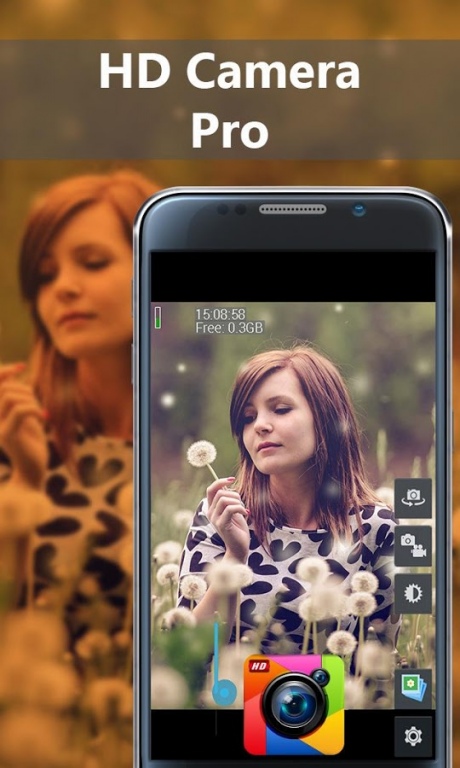Full HD Camera PRO Cam 1.0
Free Version
Publisher Description
do you want to make hd photo? would you like to create efficient and fluorescent high quality images?
full hd camera pro cam is a new hd dslr camera to make high quality images
you can make photos with countdown timer, lighting and flicker
this is a self camera to mate the best images in the right moments
- Features: -
Normal Mode - Easy & Smart to use
HD Mode - Picture with best resolution
Silent Mode - Take picture quietly
GIF Mode - Good way to share on Kik or Whatsapp
Pro Mode - Make your own adjustment
Selfie Mode - BestMe Selfie Camera
picture quality & size settings
extra Zoom adjustment
Add time and location watermark
four kinds of flash mode
Longe tap to take picture continuously
Save location settings
Brightness setting
Saturation setting
Timer & Interval
Contrast setting
Night mode.
Although in the current market, there are many kinds of hd camera applications, but we still think this android native application is the most efficient and able to meet a user needs by fluorescent photos and full hd camera images.
Here only as a supplement for those devices are not installed android native system provides an additional option
Capture great photos from the phone and the tablet, provides professional HD camera to take pictures in high resolution and quality What facilities.
About Full HD Camera PRO Cam
Full HD Camera PRO Cam is a free app for Android published in the Screen Capture list of apps, part of Graphic Apps.
The company that develops Full HD Camera PRO Cam is MarshallApps. The latest version released by its developer is 1.0.
To install Full HD Camera PRO Cam on your Android device, just click the green Continue To App button above to start the installation process. The app is listed on our website since 2016-12-02 and was downloaded 7 times. We have already checked if the download link is safe, however for your own protection we recommend that you scan the downloaded app with your antivirus. Your antivirus may detect the Full HD Camera PRO Cam as malware as malware if the download link to com.marshapp.camhdpro is broken.
How to install Full HD Camera PRO Cam on your Android device:
- Click on the Continue To App button on our website. This will redirect you to Google Play.
- Once the Full HD Camera PRO Cam is shown in the Google Play listing of your Android device, you can start its download and installation. Tap on the Install button located below the search bar and to the right of the app icon.
- A pop-up window with the permissions required by Full HD Camera PRO Cam will be shown. Click on Accept to continue the process.
- Full HD Camera PRO Cam will be downloaded onto your device, displaying a progress. Once the download completes, the installation will start and you'll get a notification after the installation is finished.